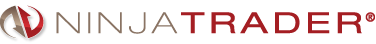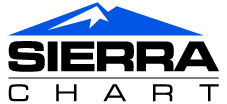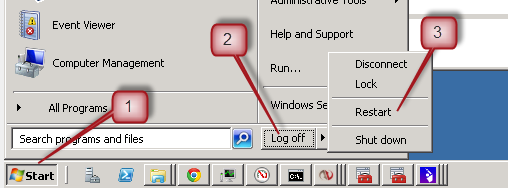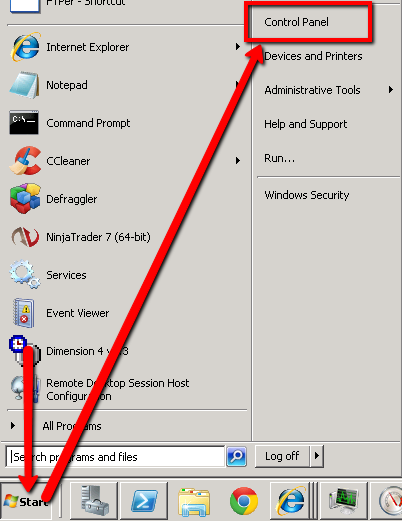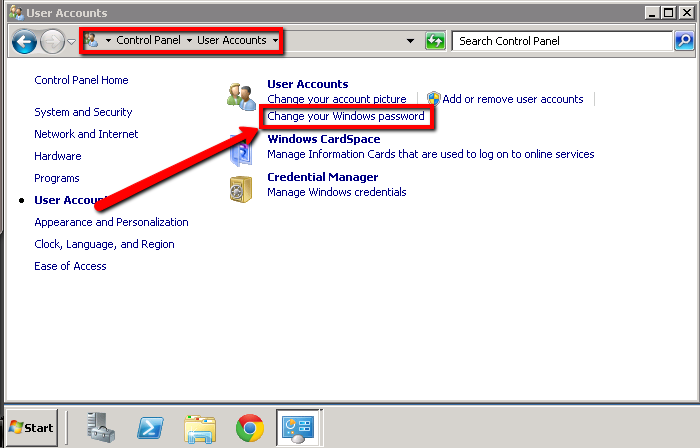What are we offering ?
We offer high-performance, reliable co-located virtual and dedicated servers, for professional and individual traders. Our servers are based in downtown Chicago, 1 ms away from CME order matching servers and market gateway servers of most popular brokers/clearing firms, in one of the best data centers in town. We also provide servers New-Jersey, near the main equities exchanges data centers (NYSE in Mahwah, Nasdaq in Carteret, BATS in Secaucus). As an example, from our NJ servers, the latency to FXCM servers in around 1.10 ms, and 2.30 ms to Interactive Brokers servers in Connecticut. These servers have a 1000 Mbit/s network connection to Internet.
Why do you need a VPS trading server from us ?
You trade futures, stocks, options or Forex instruments, want to optimize your fills and reduce your slippage. You are, like us, automated trading addicts, and you need a very fast and reliable platform. You can connect to the same remote desktop from work, home, or business trips – to monitor your trades from any location. Leave your trading software running 24/7: don’t worry about restarting applications, reloading charts, filling in missing tick data, or even power outages.
How do you access your server ?
You will receive the name/IP address and a username/password for your server. With this information, you will be able to log onto your server, using your favorite remote desktop client. You will also receive the required information to contact the support (email/Skype id/phone number). On your servers, you will see some trading tools already installed (NinjaTrader, IB TWS): enter a valid license key (if needed), configure your favorite data feed, and you are ready to trade! You can also install your own trading software, like TradeStation, CTS T4, MultiCharts, SierraChart, Market Delta, Trade Navigator, eSignal, AmiBroker, TT X_Trader, MTPredictor, MetaTrader, …
Look No Further. Get Started Today !
Our services are provided for trading purposes, and only for trading. We do not allow web servers, games servers, spams servers, …
FAQ
How do I select a RDP client for my remote access device?
There still have alternative RDP clients for mobile device and MacOSX, but since Microsoft has it for free (it was not the case few years ago) then the official Microsoft client is the best option.
What about my data feed provider ?
What will be my ping to my data feed server ?
Do we offer free trials?
How do I connect to my VPS ?
I want more than 2GB and more than 4 cores on my VPS, is it possible ?
How can I import my NinjaTrader indicators/strategies/data base/… ?
You will have a clean NinjaTrader installation on your VPS. If you indicators/strategies/templates/… came from a web site, as futures.io or NinjaTrader official forum:
– open Google Chrome on your VPS, connect to your web site, find the .zip, and download it
– open a Windows Explorer window on your local machine
-open a Windows Explorer window on your VPS
– select the files you want to copy from your local machine, then <Ctrl+C>
– switch to your VPS window
– go on the Windows Explorer of your VPS, and <CTRL-V>
– your files will be copied from your local machine to the remote one. Then you just have to launch NinjaTrader from your VPS.
What is the latency to data feed servers ?
Will the remote desktop look different to what I am used to from my PC?
We have a Windows 2008 R2 (Windows 2012 R2) operating system installed, which is the professional version of Windows 7 (Windows 8.1).
What will be the differences with my own desktop ?
Nothing.
Do I need a second license for my trading front end or my data feed?
Usually trading software is not licenced to run on several servers or PCs in parallel. The license can also be tied to your hardware. Please contact your software vendor for details.
What are the memory requirements for my trading front end?
Most of the commercial trading software will not require more than 1 GByte. In case that you use several platforms or strategies using a large database the memory can be upgraded to 2GByte.
Can I use the VPS to trade my account from the office?
How much memory do I need ?
Can I use multiple monitors?
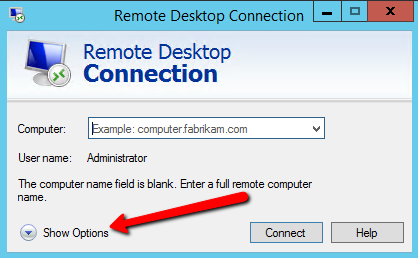 And then:
And then:  More details on this good post.
More details on this good post.